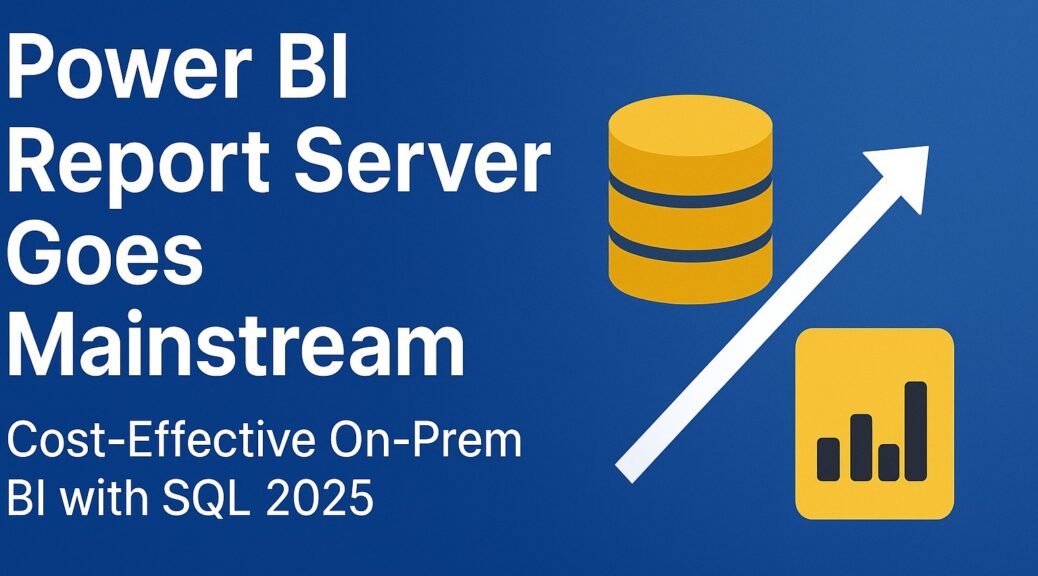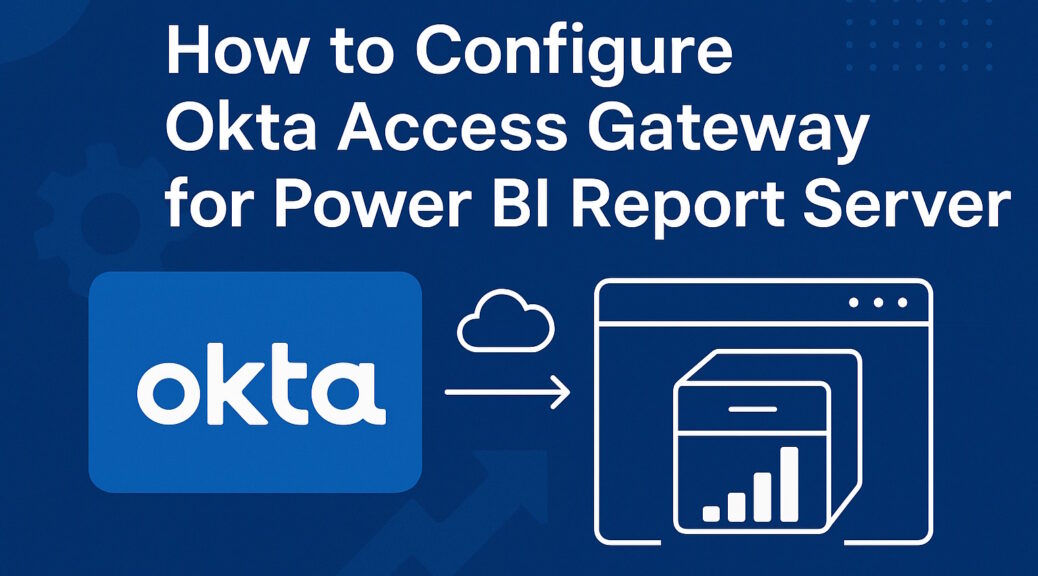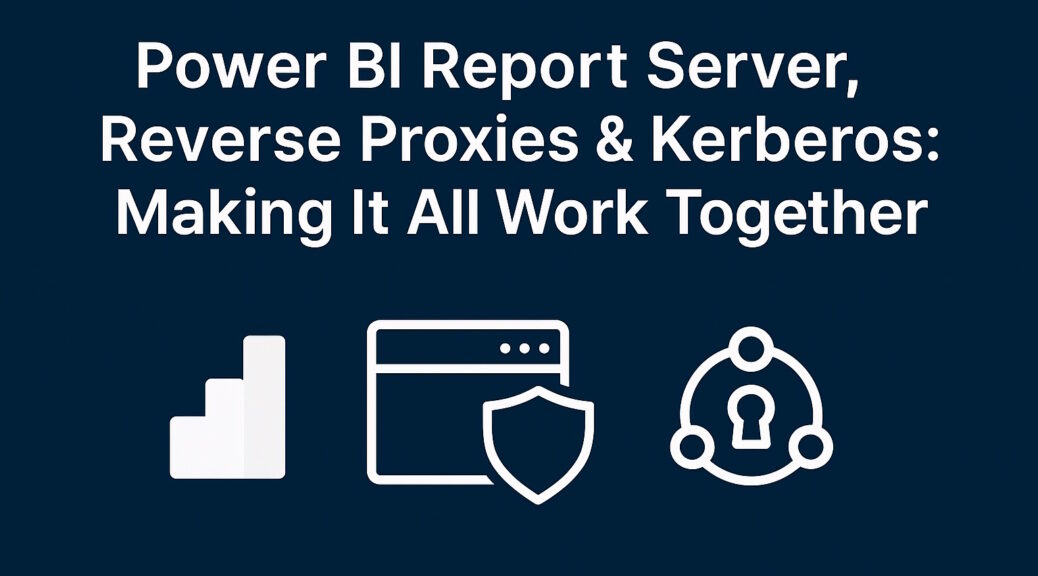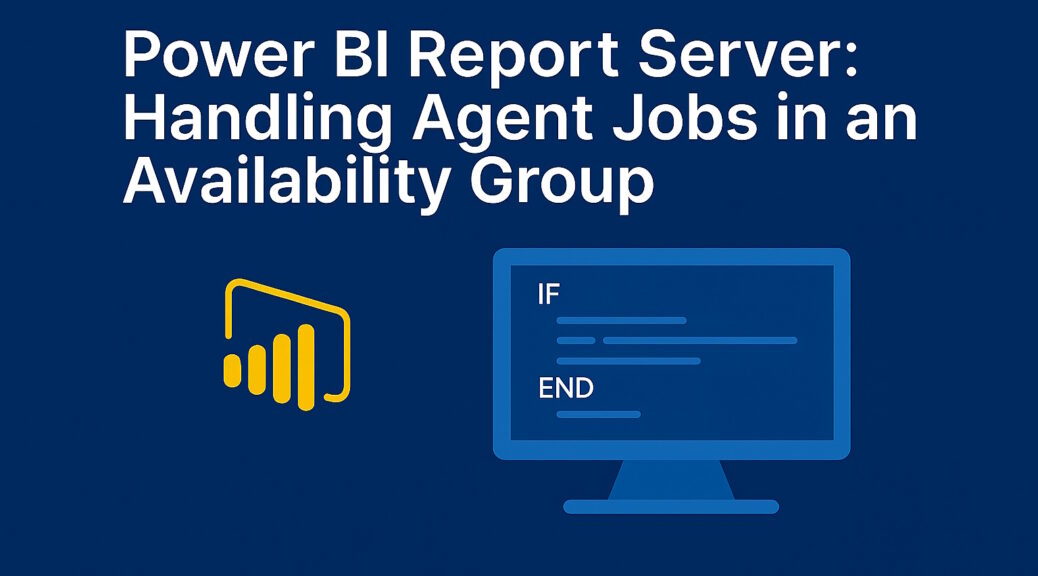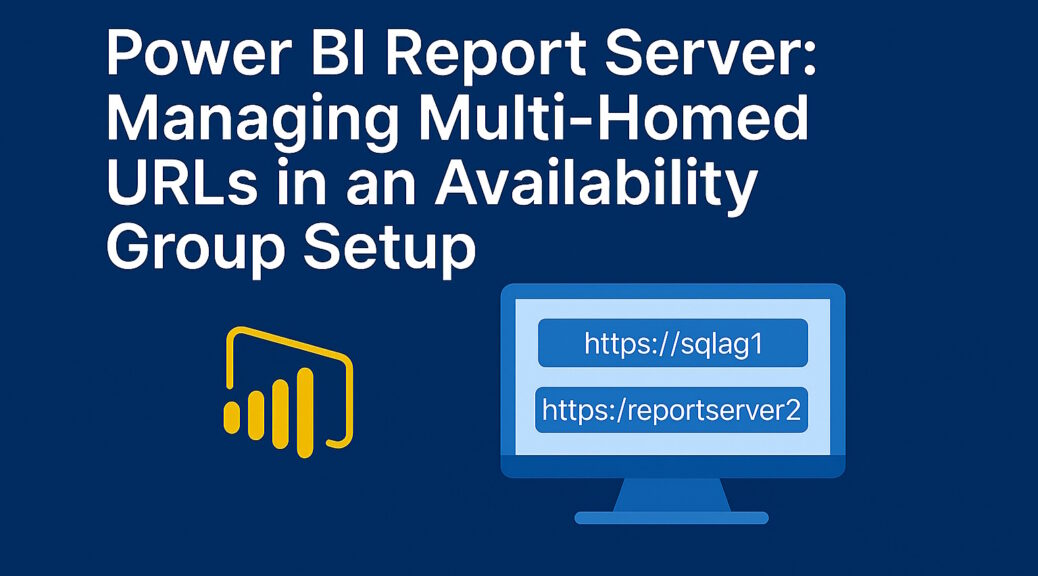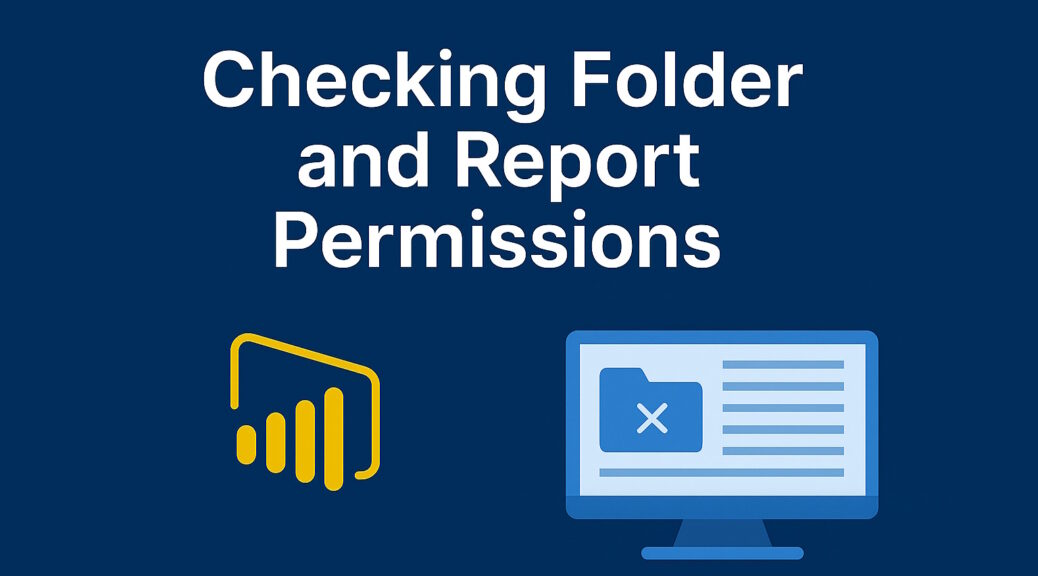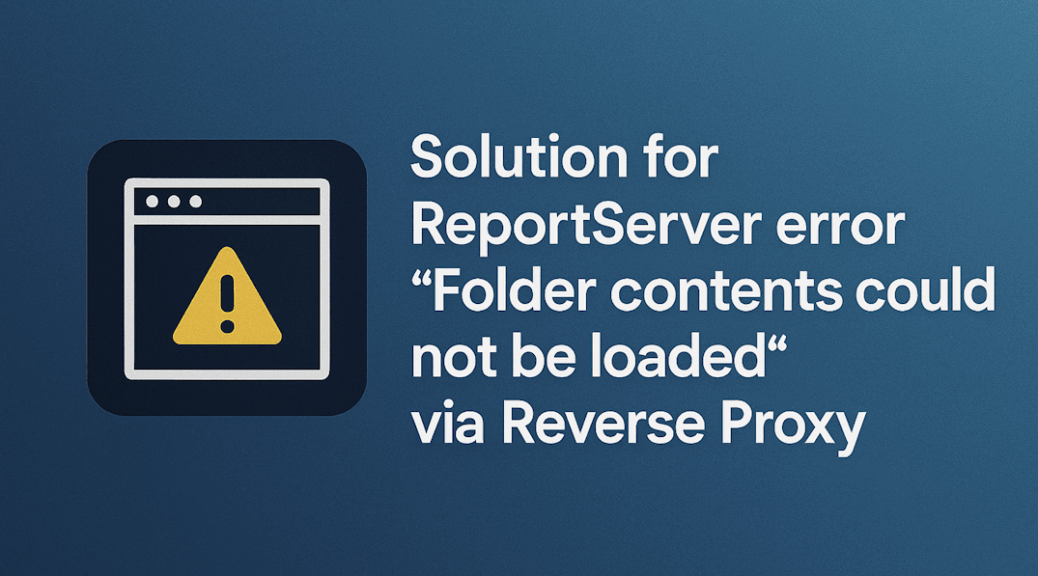Power BI Reportserver Goes Mainstream: Cost‑Effective On‑Prem BI with SQL 2025
SQL Server 2025 hit GA on November 18, 2025, and it brings real on‑prem momentum—especially for teams invested in Power BI Report Server (PBIRS). SQL Server Standard edition now scales more comfortably, supporting up to 32 cores and 256 GB RAM (previously 128 GB), which gives mid‑size workloads room to breathe without jumping to Enterprise. That said, SSAS Tabular in Standard remains capped at 16 GB, so if Tabular models are central to your stack, that limit is still the…