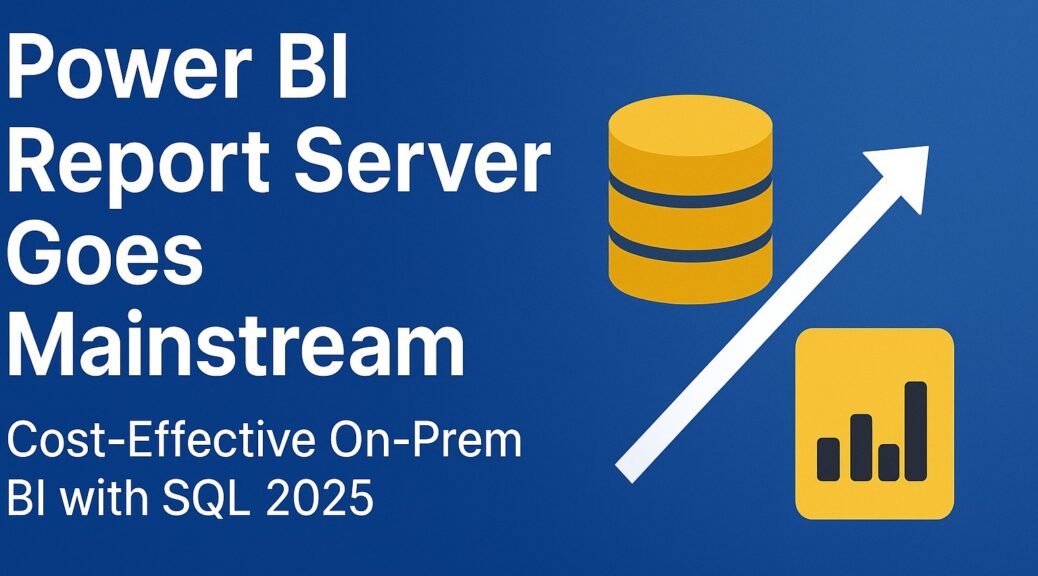
Power BI Reportserver Goes Mainstream: Cost‑Effective On‑Prem BI with SQL 2025
SQL Server 2025 hit GA on November 18, 2025, and it brings real on‑prem momentum—especially for teams invested in Power BI Report Server (PBIRS). SQL Server Standard edition now scales more comfortably, supporting up to 32 cores and 256 GB RAM (previously 128 GB), which gives mid‑size workloads room to breathe without jumping to Enterprise. That said, SSAS Tabular in Standard remains capped at 16 GB, so if Tabular models are central to your stack, that limit is still the main planning constraint.
Microsoft’s bigger shift is the consolidation of reporting: SQL Server Reporting Services (SSRS) is being retired and replaced by PBIRS as the on‑prem reporting platform. The licensing news is significant—PBIRS is available with SQL Server Standard or Enterprise edition core licenses, and it’s expected to run on the same licensed server as the SQL engine. Relief: You can use the SQL Server license key for PBIRS. Under SQL Server 2022, PBIRS still required a separate license key. In practice, you license the cores of the box and share them across the database engine and PBIRS, which is typically straightforward operationally.
PBIRS Entitlement Confirmed, But the Fine Print Is Missing
What’s odd right now is how sparse the official materials are on edition nuances within PBIRS. The Reporting Services Consolidation FAQ confirms PBIRS entitlement with Standard or Enterprise, but it doesn’t clearly document any feature gaps between those editions inside PBIRS itself. Meanwhile, the Editions and Supported Features of SQL Server 2025 page doesn’t list PBIRS under server features, whereas SQL Server 2022 still mentioned Reporting Services. So entitlement looks good; the precise capability matrix—if any differences exist—remains undocumented. I’ll dig in and verify behavior on Standard and share what I find.
Reportserver is not dead – it is very much alive!
Despite the chatter that “PBIRS is dead,” driven by Microsoft’s announcement that Office Online Server will be retired on 12/31/2026, PBIRS itself is very much alive for its core use case: serving Power BI dashboards and paginated reports on‑prem. You won’t have Office web viewers, but the heart of the platform—interactive dashboards and robust paginated reporting—continues to work well. Compared to the Power BI Service, PBIRS gets new features later, sometimes much later, but you can still deliver modern, engaging dashboards without moving to the cloud.
PBIRS also remains attractive from a licensing perspective: viewing and interacting with reports on PBIRS does not require Power BI Pro licenses for your end users, which can materially reduce total cost in broad viewer scenarios. Combine that with tight governance and data locality, and PBIRS continues to be a pragmatic on‑prem choice for many organizations.
What I’ll test next
I’ll focus on one question: which features are supported on PBIRS when licensed via SQL Server Standard versus Enterprise. I will install the Power BI Report Server Standard Edition and test whether there are any limitations when using Power BI dashboards (.pbix files). I will document any restrictions I find and report back with concrete results.
Update 2025-11-20: I just tried installing Power BI Report Server with a SQL Server Standard Edition license key. The key comes from an installation that originally started as SQL Server 2022 with Software Assurance. It looks like this setup isn’t supported yet. I’ve opened a Microsoft Support case and will share any updates as soon as I have them.
Update 2025-12-09: I just stumbled upon a surprise release: A new Power BI Report Server version, 1.24.9466.3830, quietly dropped on 12/1/25. The official notes mention a key improvement: “Added support for SQL Server 2025 Product IDs (keys).” I was eager to test this, but unfortunately, my SQL Server 2022 Standard Edition Product IDs (covered by Software Assurance) are still being rejected. It looks like we’ll have to wait a little longer for the full compatibility. Interestingly, I spent a solid two and a half weeks communicating with Microsoft Support and nobody told me about this. It truly seems like this new key support is so brand-new that even the support teams haven’t been briefed yet!
Disclaimer
This article was created based on my personal notes with support from Microsoft Copilot. While Copilot assisted in structuring and refining the content, all technical details have been carefully reviewed and developed by me.